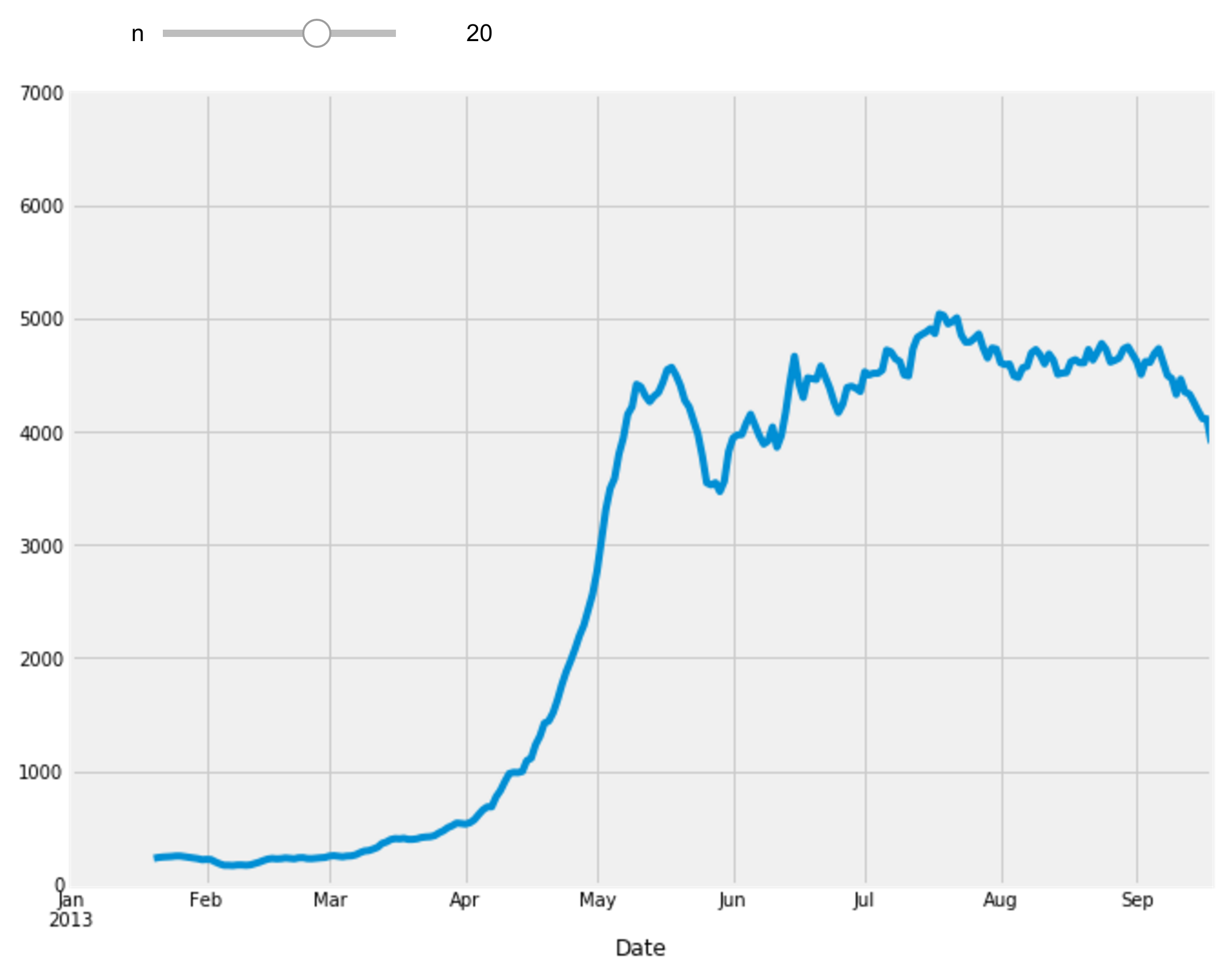Jupyter Snippet CB2nd 02_pandas
Jupyter Snippet CB2nd 02_pandas
1.2. Getting started with exploratory data analysis in the Jupyter Notebook
import numpy as np
import pandas as pd
import matplotlib.pyplot as plt
%matplotlib inline
url = ("https://raw.githubusercontent.com/"
"ipython-books/cookbook-2nd-data/"
"master/bikes.csv")
df = pd.read_csv(url, index_col='Date',
parse_dates=True, dayfirst=True)
df.head(2)
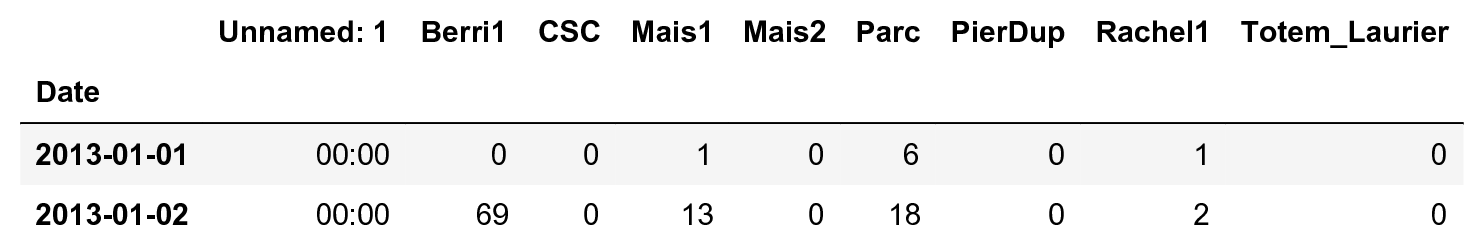
df.describe()
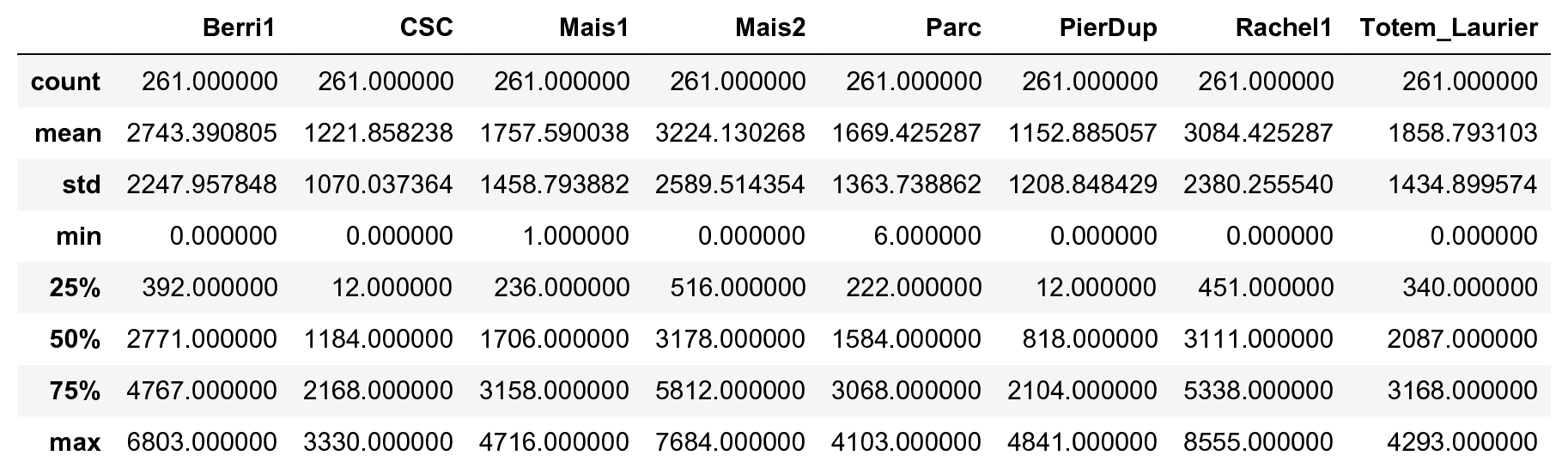
df[['Berri1', 'PierDup']].plot(figsize=(10, 6),
style=['-', '--'],
lw=2)
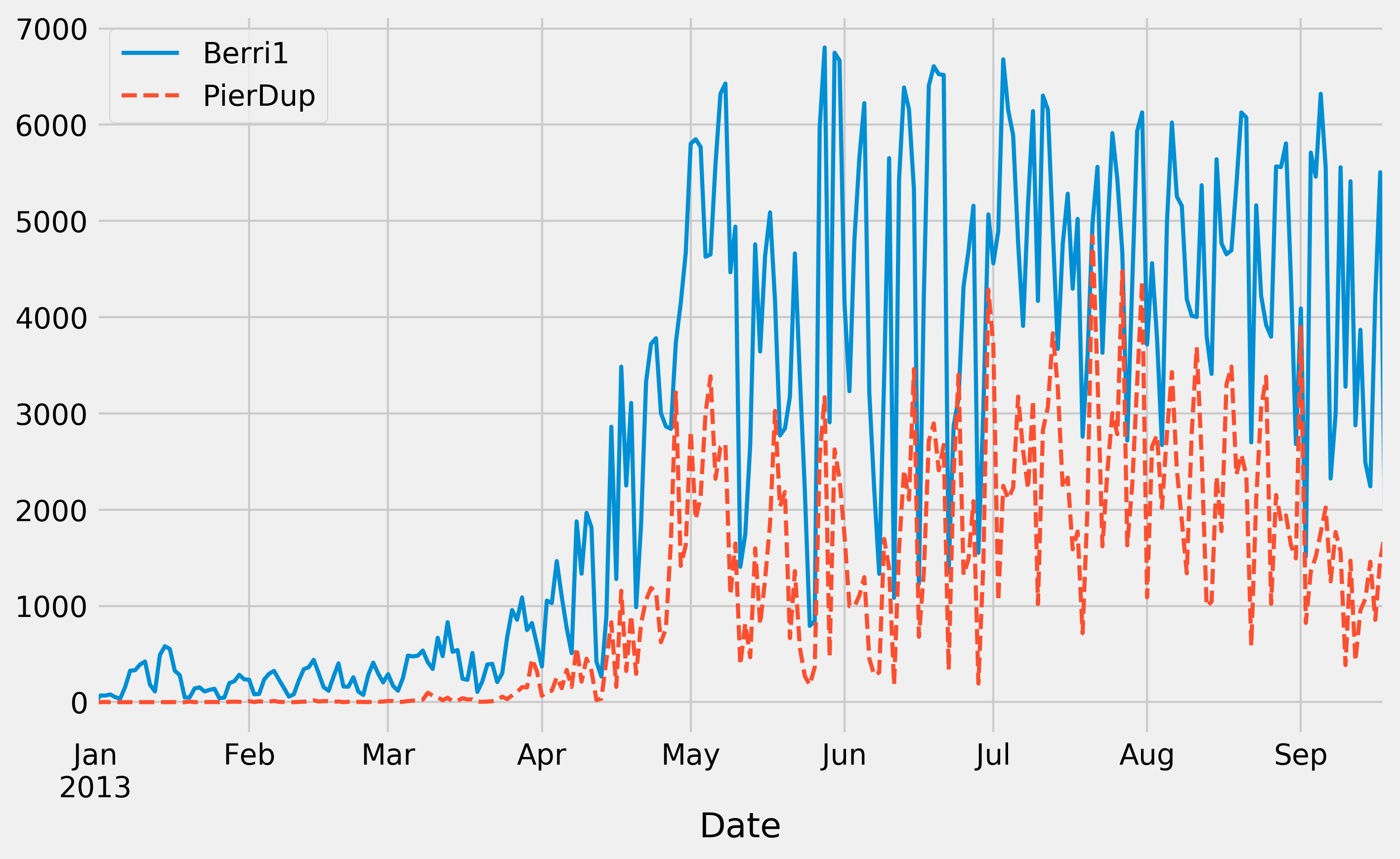
df.index.weekday_name
Index(['Tuesday', 'Wednesday', 'Thursday', 'Friday',
'Saturday', 'Sunday', 'Monday', 'Tuesday',
...
'Friday', 'Saturday', 'Sunday', 'Monday',
'Tuesday', 'Wednesday'],
dtype='object', name='Date', length=261)
df_week = df.groupby(df.index.weekday).sum()
df_week
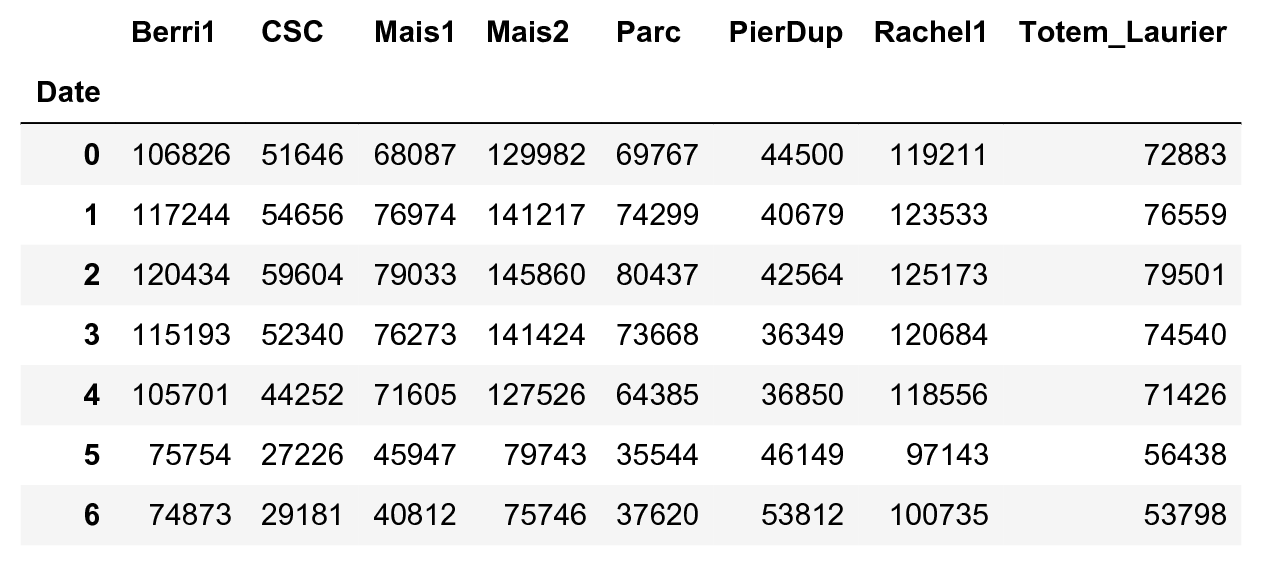
fig, ax = plt.subplots(1, 1, figsize=(10, 8))
df_week.plot(style='-o', lw=3, ax=ax)
ax.set_xlabel('Weekday')
# We replace the labels 0, 1, 2... by the weekday
# names.
ax.set_xticklabels(
('Monday,Tuesday,Wednesday,Thursday,'
'Friday,Saturday,Sunday').split(','))
ax.set_ylim(0) # Set the bottom axis to 0.
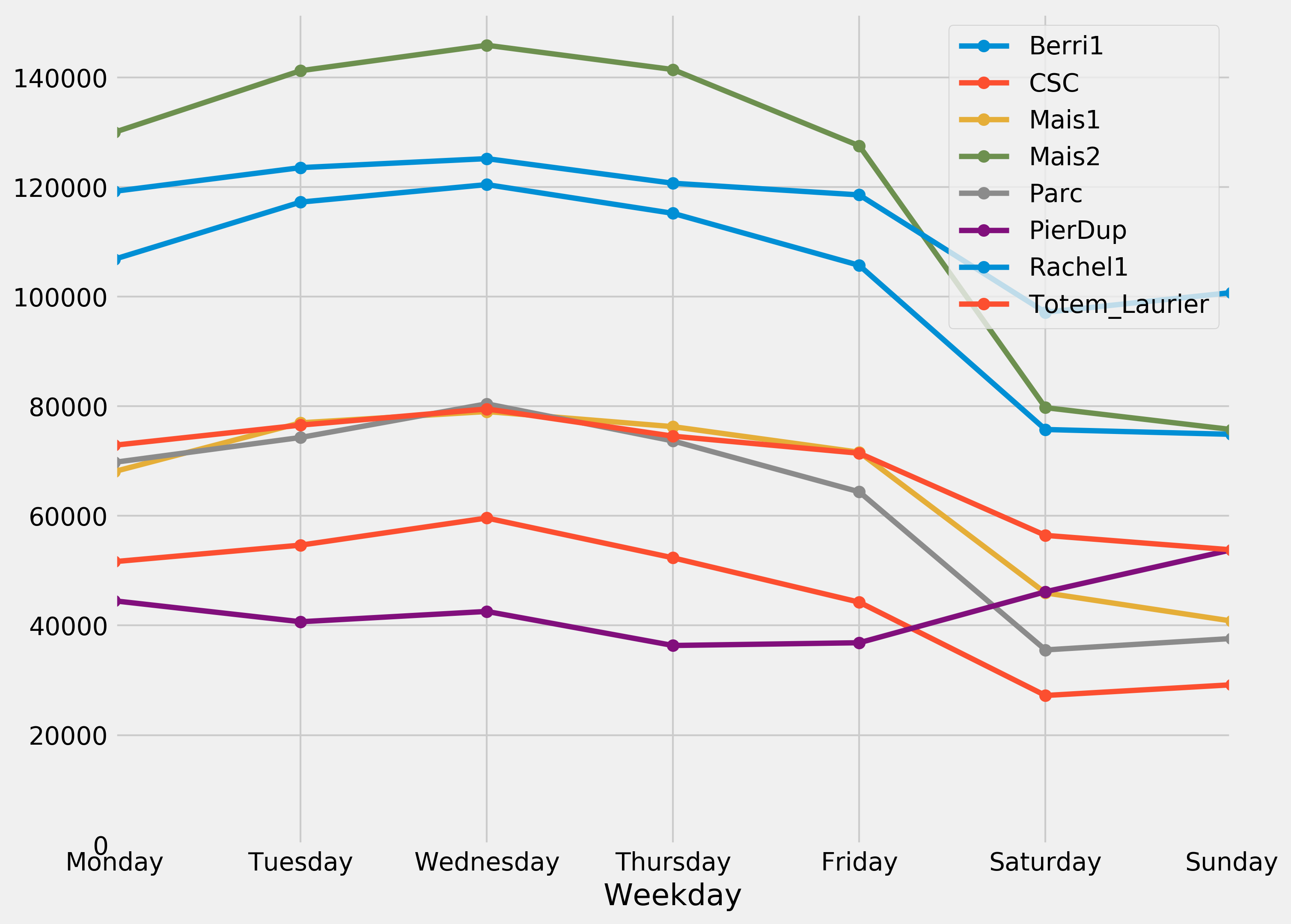
from ipywidgets import interact
@interact
def plot(n=(1, 30)):
fig, ax = plt.subplots(1, 1, figsize=(10, 8))
df['Berri1'].rolling(window=n).mean().plot(ax=ax)
ax.set_ylim(0, 7000)
plt.show()